Like many other people that use OS X, I have been annoyed by the auto launching of Apple Photos since the recent update. I use Lightroom to manage my photos, and hate having to close down Apple Photos each time I insert a SD card into my computer. I found a great workaround here.
Simply open a terminal and enter:
defaults -currentHost write com.apple.ImageCapture disableHotPlug -bool YES
Problem solved.
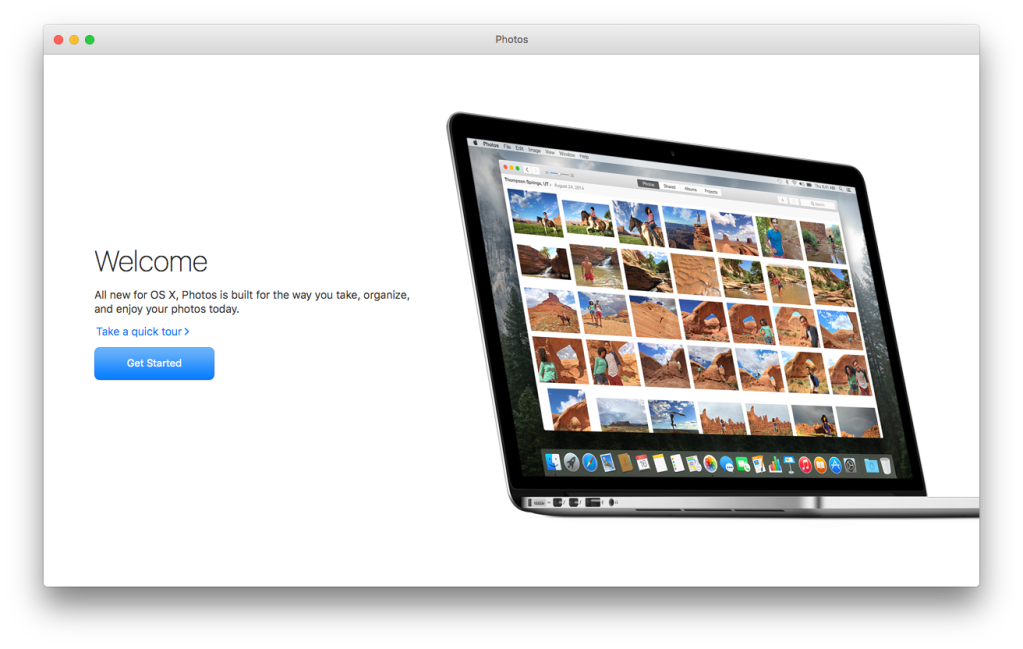
Leave a comment